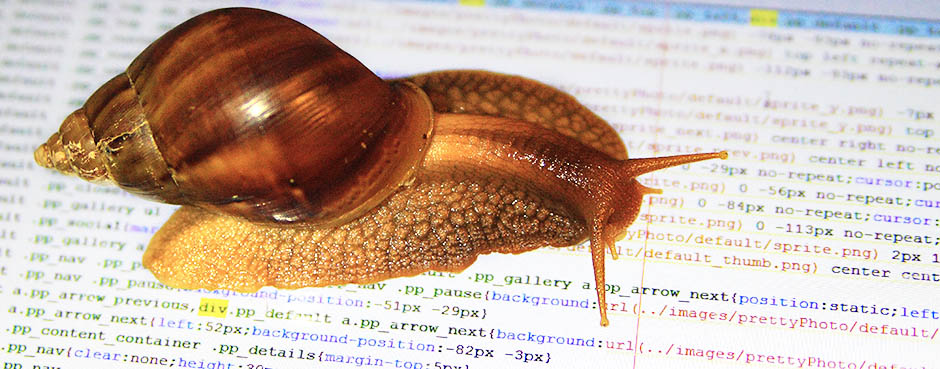Уже второй раз какая-то программа меняет системные настройки в windows так, что все меню вываливаются в левую сторону от курсора. В прошлый раз нагуглил ветку реестра, починил и благополучно забыл. А сейчас нагуглил другой способ:
«Press the Windows logo key+R to bring up the Run dialog box. In the Open line, copy/paste the following text.
shell:::{80F3F1D5-FECA-45F3-BC32-752C152E456E}
Press OK .
This will start the Tablet PC Settings configuration dialog (Even if you do not have a Tablet PC).
Select the Other Tab.
In the Handedness section, place a check mark in the Left Handed option.
Click OK .
This should place the menus on the right side.»